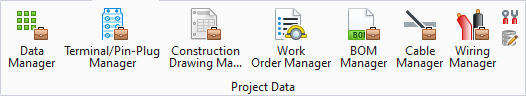Construction Drawings Manager
 The Construction Drawings Manager
tool lets the user assign construction drawings to a part number.
The Construction Drawings Manager
tool lets the user assign construction drawings to a part number.
Accessed from:
Construction drawings are assembly drawings that typically contain dimensions, labels, and other text to clarify the parts in the assembly. This allows the user to easily import construction drawings that are assigned to parts that are used in the project and modify some part number details.
| Setting | Description |
|---|---|
| Import Drawing Data | Allows the user to import an XML file that contains part numbers and their associated construction drawing references. |
| Backup Drawing Data | Allows the user to create an XML file of all the part numbers that contain construction drawings which can be imported by the Import Drawings Data button. |
| Part Number Details | Displays the details of the part selected in the grid. |
| Construction Drawings | Lists the construction drawings associated with the part selected in the grid. The construction drawing list shows the project, drawing set, and page name of the drawing and also lists if it is a macro or drawing file. Clicking the Add Construction Drawings button will open the Construction Drawing Locator dialog which allows the user to assign a construction drawing to the selected part number. Clicking the Remove Construction Drawings button will remove the selected construction drawing from the list. |